| Tutorial |
|---|
| There are Two different ways to generate maps. You can either select a default such as Small, Medium, Large, or Absurd. If you wish to use a preset map, then all you have to do is click on the No Default dropdown and select one of the options. Once you've selected a preset, then click on the Random Map Generator button. Absurd is not to be used on mobile devices as most of them reach an error. The other way to generate a map is to input your own preferences in Dimension, num of Objectives, and Room Iterations. Once you've input your desired preferences, then you can click on the Random Map Generator button. Regardless of your choice of generation, the objective of the game is to find the objective points (number of which are displayed in the bottom-left of your screen). Throughout the map you will find dark spots, these are doors. As you move the doors will open and close randomly. They will also cycle through opening and closing if you hit the "E" Key on desktop or the middle button on the D-Pad. Currently there is nothing following you, but that may change in further updates... |
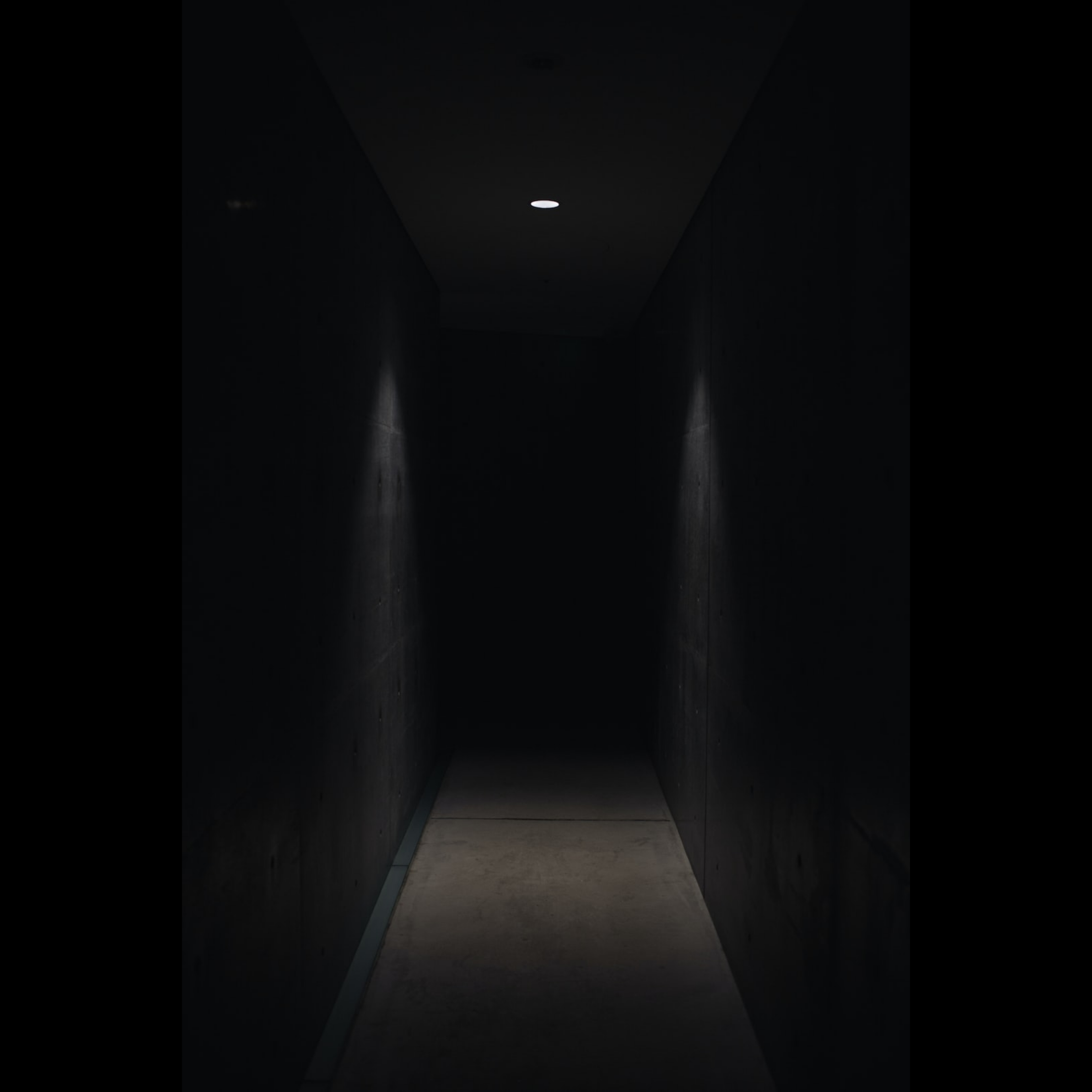
X: 100
Y: 200
Objectives Collected: 10 of 20
| ⇧ | ||
| ⇦ | ⇨ | |
| ⇩ |
| Options | ||
|---|---|---|
| Hard Mode | Normal Mode | Easy Mode |
| ++ | -- | |
| + | - | |
| Random Map Generator | ||
| Fullscreen | Toggle DPad | Tutorial |